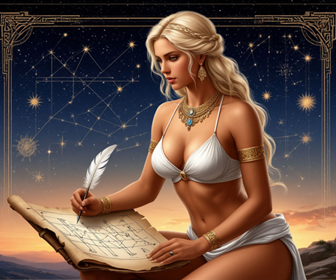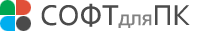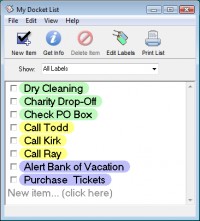Docket
Easily create printable to do lists.
Docket 1.4
Основная информация о программе
Разработчик
Surprise Software
Рубрика
Дом и увлечения
Личные интересы
Личные интересы
Лицензия
Условно-бесплатная
Версия
1.4
Дата релиза
2010-12-29
Размер файла
902.83 Kb
Операционная система
Семейство
Windows
Версия ОС
Windows7, Windows 8, Windows 10, Windows 11
Требования
Популярность у пользователей
Рейтинг
0
Голосов
0
Статистика просмотров
За сегодня
0
За неделю
0
За все время
728 [ 15.03.14 — 24.05.25 ]
Статистика загрузок
За сегодня
0
За неделю
0
За все время
14 [ 15.03.14 — 24.05.25 ]
Дополнительная информация
Дата изменения
2014-03-15
Как вы оцениваете программу Docket 1.4?
Оставьте отзыв о программе Docket 1.4
Пожалуйста, оставьте несколько слов о программе Docket, чтобы помочь другим пользователям выбрать достойный программный продукт из представленных на нашем сайте. Возможно, именно ваше мнение станет решающим в пользу того, чтобы заинтересованный человек мог скачать Docket, уверенный в том, что именно эта программа ему необходима.

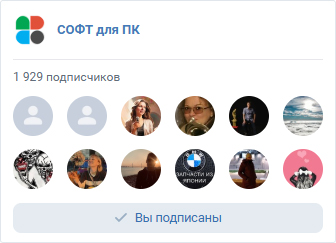
Ключевые слова
Скачать Docket 1.4
printable to do list
printable to do lists
to do list
list maker
desktop to do list
easy to do list software
electronic to do list
getting organized
grocery list maker
list maker mac
list maker program
list maker software
Популярные программы рубрики