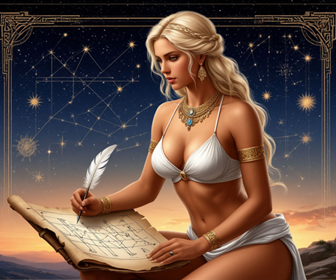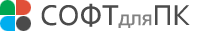VIGps
GPS Navigator with using a scanned maps
VIGps 1.0
Основная информация о программе
Разработчик
Valeri Vlassov
Рубрика
Дом и увлечения
Отдых
Отдых
Лицензия
Демо-версия
Версия
1.0
Дата релиза
2005-12-24
Размер файла
4.56 Mb
Операционная система
Семейство
Windows
Версия ОС
Windows7, Windows 8, Windows 10, Windows 11
Требования
Популярность у пользователей
Рейтинг
0
Голосов
0
Статистика просмотров
За сегодня
0
За неделю
0
За все время
1923 [ 04.02.14 — 24.05.25 ]
Статистика загрузок
За сегодня
0
За неделю
0
За все время
301 [ 04.02.14 — 24.05.25 ]
Дополнительная информация
Дата изменения
2022-06-15
Как вы оцениваете программу VIGps 1.0?
Оставьте отзыв о программе VIGps 1.0
Пожалуйста, оставьте несколько слов о программе VIGps, чтобы помочь другим пользователям выбрать достойный программный продукт из представленных на нашем сайте. Возможно, именно ваше мнение станет решающим в пользу того, чтобы заинтересованный человек мог скачать VIGps, уверенный в том, что именно эта программа ему необходима.

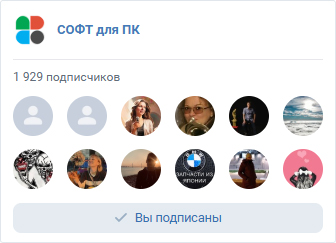
Ключевые слова
Скачать VIGps 1.0
GPS
map
bmp
dib
route
sailing
calibration
longitude
latitude
speed
direction
Популярные программы рубрики